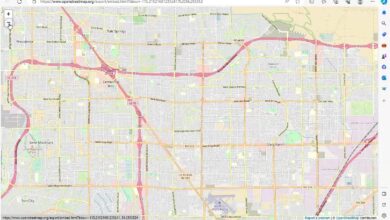Video
How to Fix Unable to Activate Touch ID on This iPhone

If you received a message that Unable to activate Touch ID on this iPhone, and want to fix this issue, you’ve come to the right place. In this video, we will show you 8 ways to fix unable to activate Touch ID.
0:00 Introduction
0:18 Solution 1. Unplug the iPhone If It Is Charging
0:30 Solution 2. Delete and Reset Touch ID
0:45 Solution 3. Turn Passcode Off
0:56 Solution 4. Resign Your Apple ID
1:07 Solution 5. Force Restart Your iPhone
1:17 Solution 6. Update iOS to the Latest Version
1:30 Solution 7. Reset All Settings
1:43 Solution 8. Use Joyoshare UltFix to Fix iPhone System Issues
Credit DailyMotion